- Log into OU Campus
Hover over "Content" in the top, blue toolbar
Click on "Assets"
In the Filter bar, search for your form by name - assets names always start with the folder they appear in, for example: /admissions TOFT Registration Form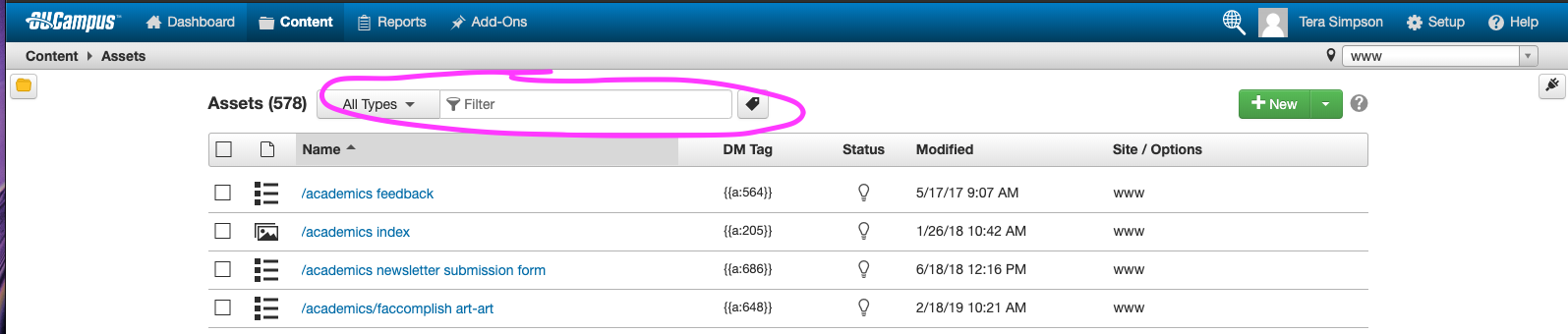
When you find your form, click on the form name - it will be a blue link if you have access to view the form. If you need form results, but do not have access to the form, contact your office's web editor so they can pull the results for you.
Click on the lightbulb to check the form out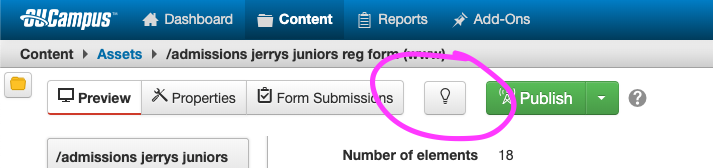
Select "Form Submissions"
Select "Export CSV"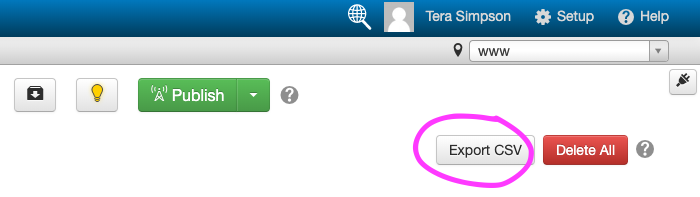
Click the lightbulb again to check the form back in
Log out of OU Campus
